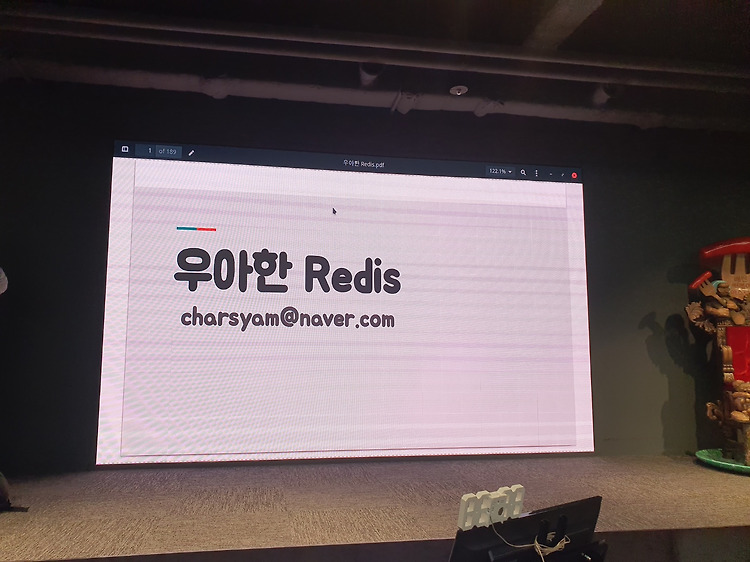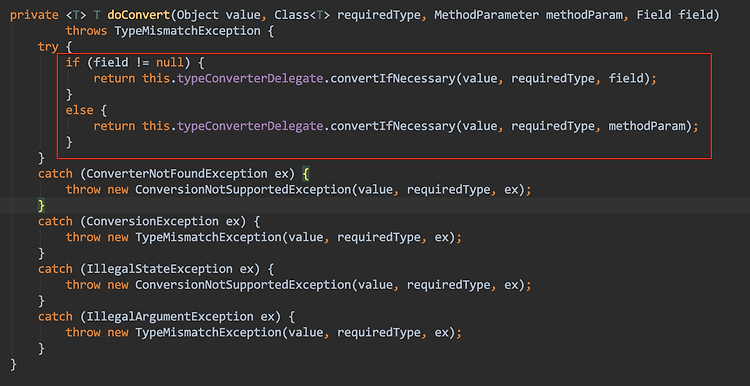우아한 Redis - 강대명 11월 21일 우아한형제들(잠실)에서 강대명님의 Redis 세미나가 있었습니다. 주요 포인트 Redis는 자료구조가 Atomic 하기 때문에 Race Condition을 피할 수 있다. SortedSet의 Score는 실수형이기 때문에 부동 소수점에 유의하자. 하나의 컬렉션에 너무 많은 아이템을 담으면 좋지 않다. 수천개가 적당함. Expire는 Collection에 걸림 메모리 관리를 잘하자. Swap이 발생하면 메모리 Page 접근시마다 느려짐 큰 메모리를 사용하는 instance 하나보다 적은 메모리를 사용하는 여러 instance 여러개가 안전함 데이터의 사이즈가 다양한 것 보다는 유사한게 유리하다. 메모리를 줄이기 위해서 Ziplist를 이용하자. O(N) 명령어를 ..